Mood Gocha Gocha Machine
Mood Gocha Gocha machine is a mood vendor aimed to bring people joy. We are now living in a world that our material needs are greatly satisfied, but our emotional needs are inadequately addressed. Therefore, inspired by the selling mode of vending machine, I use my mood vendor explore a new mode that focuses more on selling people various emotional experience in an interesting and novel way.


Project Development
My idea of Mood Gocha Gocha Machine firstly came to my mind when I saw people busy walking in the subway stations and streets in the city for work with pressure. I saw there are many vendors selling goods like snacks and beverage but there was no vendor that cares about people’s emotions. We are now living in a world where material need is always the first and sometimes we ignore our emotional experience. Therefore, I decide to design a mood vendor to help people to slow down their busy steps and give themselves a little time to relax and have a novel mood exploration.

The apperance of the mood vendor is like a game machine. To make it easy to use, I make the both component and the user flow of the machine simple.
Like traditional vendors, the user needs to insert coin and push button to start the machine. I use the light in the machine and the text on the screen to tell users the changes of scenario.
The userflow is separated into two parts: the physical interaction and the screen flow. What mood users will get from the machine is unexpected.
Field Trip
An excited part for this project is the material preparation. I went to the largest electronic market in China “Hua Qiang Bei” to learn and choose different components. This field trip is meaningful and useful to me because it helps me to learn and see many electronic components I’ve never know before.



Machine Building: Arduino
The Arduino part for my mood vendor contains mainly two sections: the Weight Sensor to sense the coin insertion and the LED strip to indicate changing states.

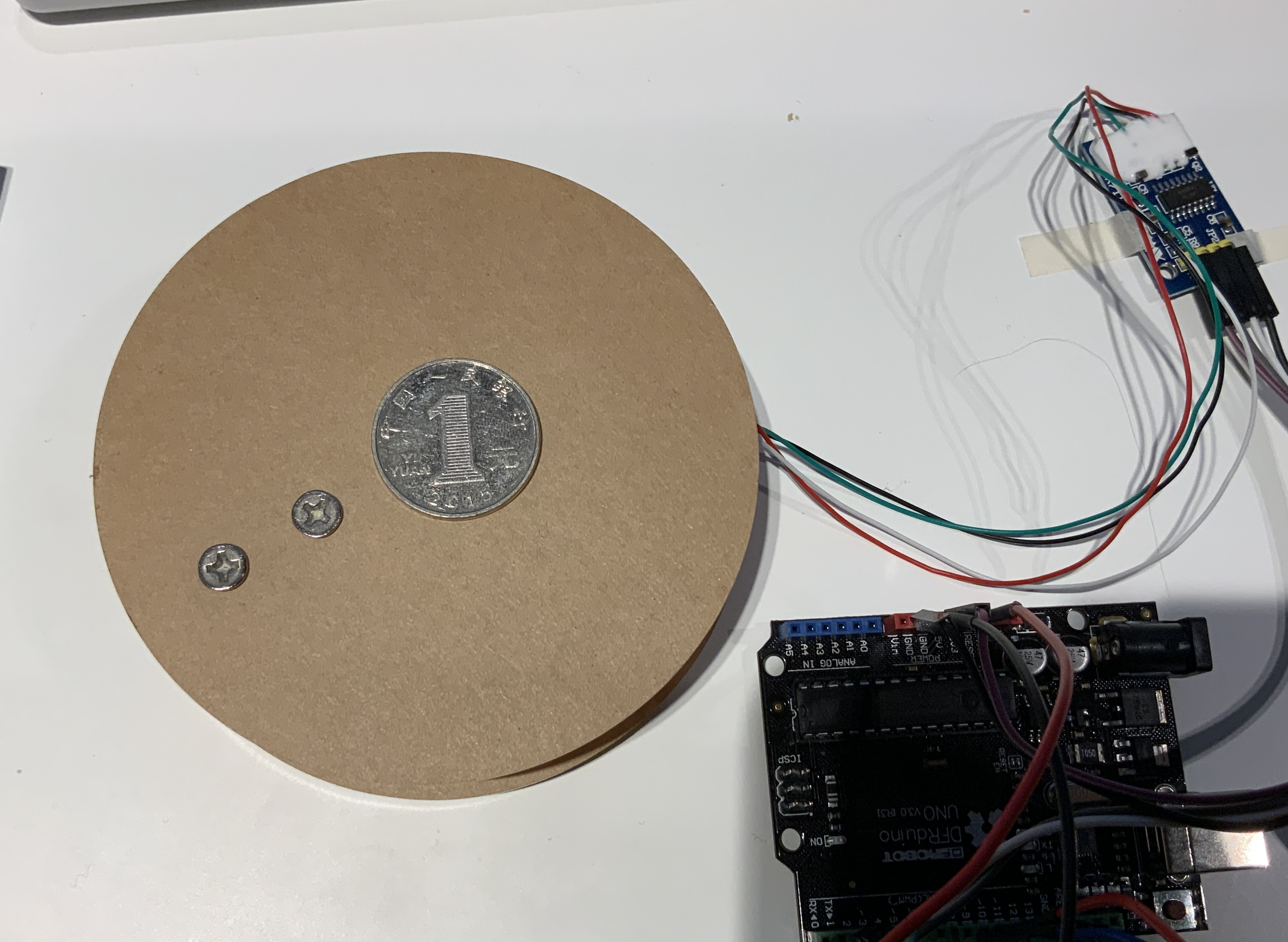
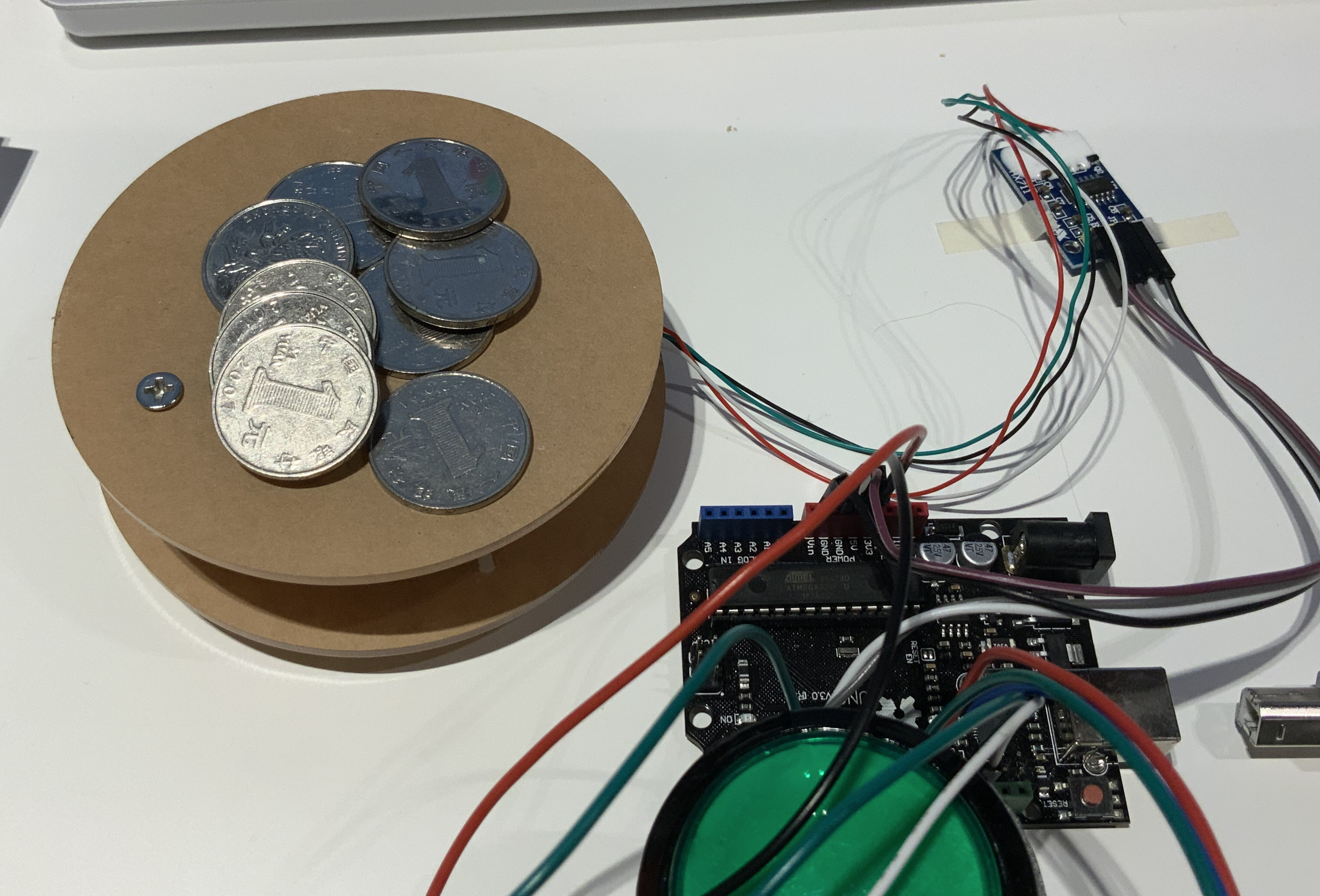
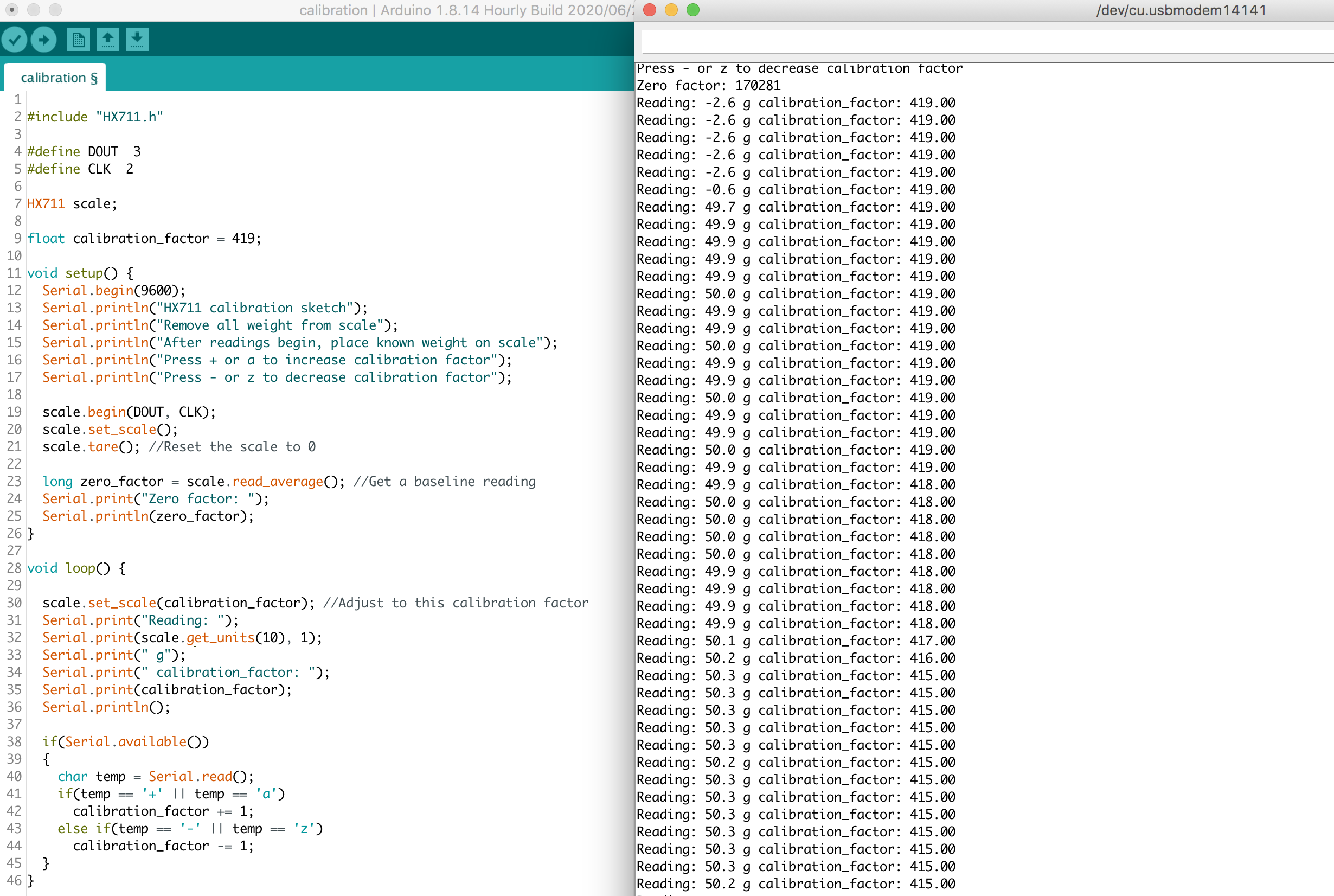
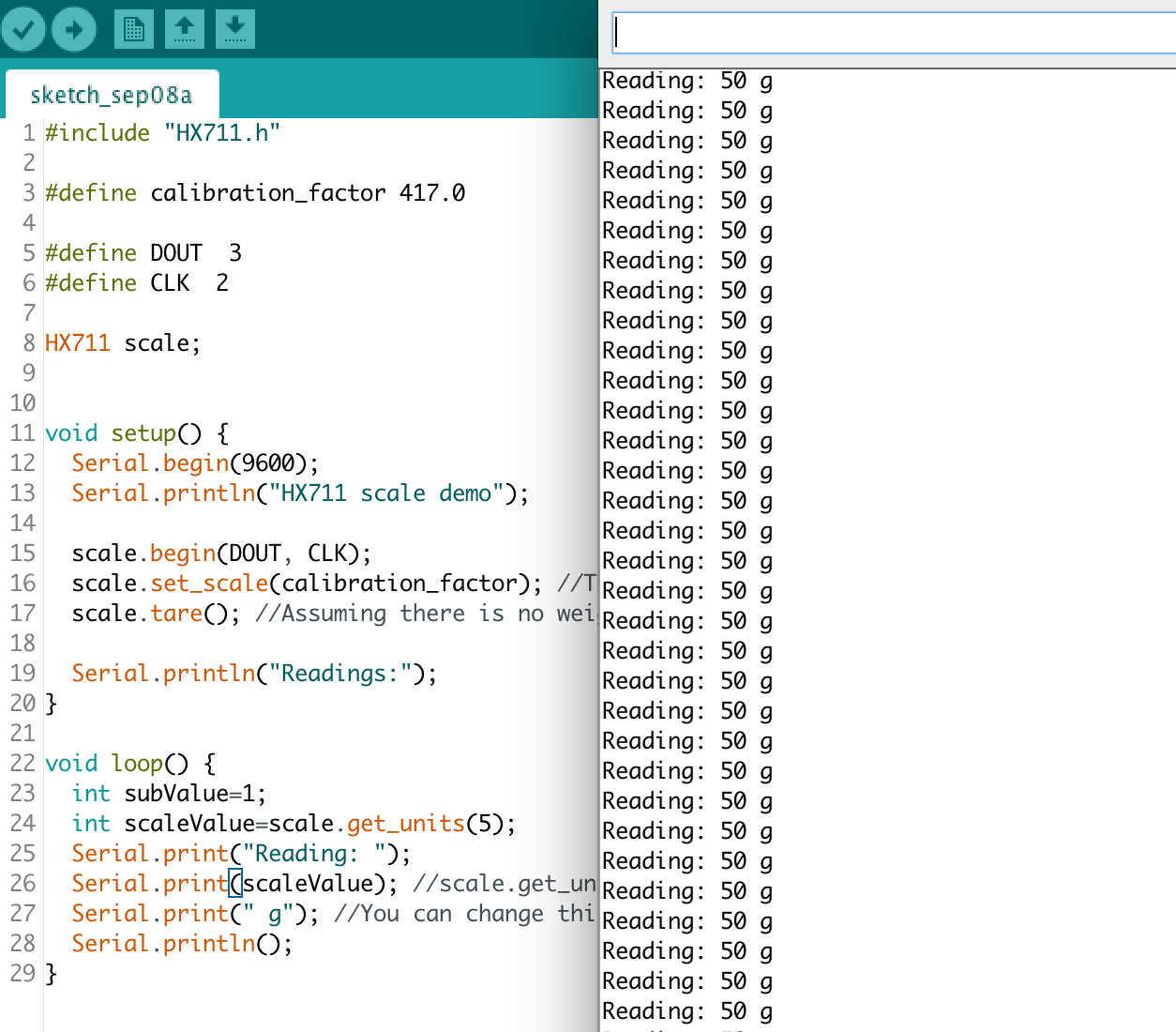
I choose HX711 weight sensor and import the HX711.h library to make the sensor work. The most important thing for the weight sensor is finding the calibration_ factor that able the sensor toread the weight correctly. I test out the weight value for each coin is 6-7 grams. I used the readings of coin’s weight to contro the LED light in the arcade button.
For the strip, I choose WS2812B LED strip and import FastLED.h library. The color of the led will change as it reads the change from the button state. There are four states of the strip to indicate four different screen scenes.
Machine Building: Visual Effect
I design a series of mood icons for the machine. When the user pushes the button and starts the machine, they will see a random scrolling icons. Therefore, they won’t know what mood they will get till they push the button.

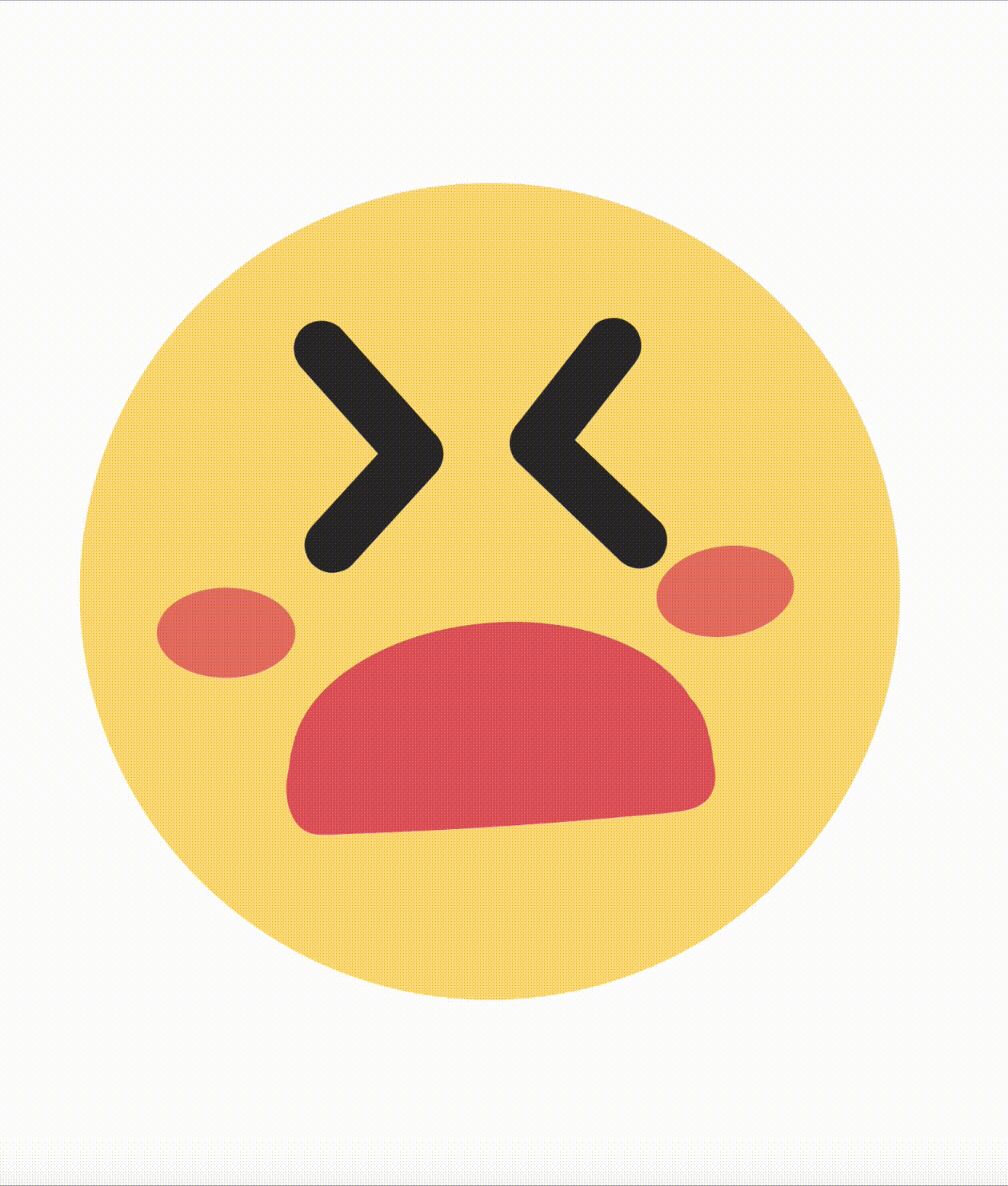
The dynamic visual effect of the mood gocha gocha machine is coded by P5.js. I use random for the scrolling mood and second() to make sure the state of the given mood being remembered. So, when the user push the button and the mood is given, the machine will remember the mood corresponding to the current second. Then, the machine will based on the remembered second to give the related gifs.


Machine Built-up
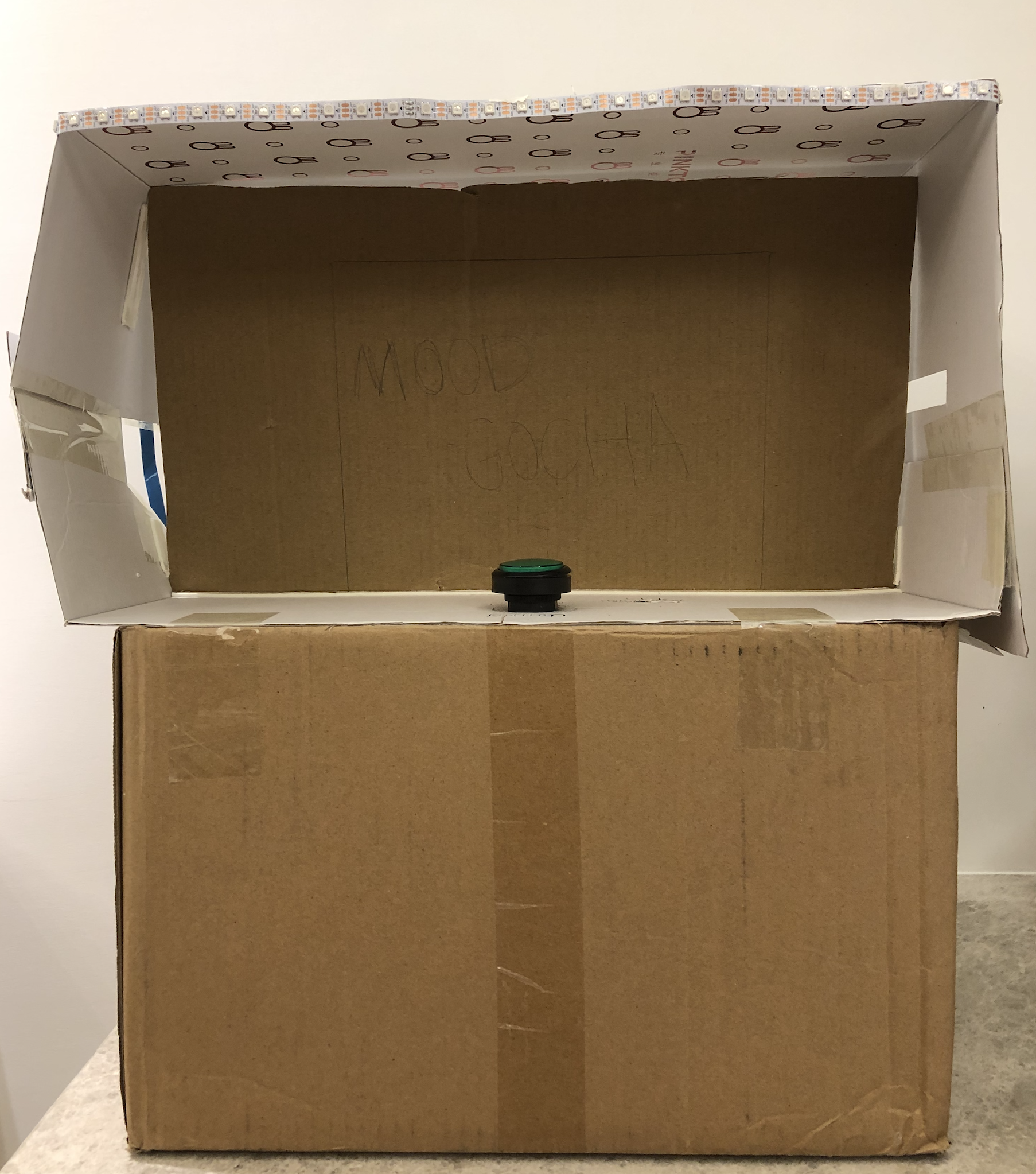

The next step is putting the code together through p5.serial control and building
up the machine. For the machine appearance, I use cardboard to determine the size
of the machine and the position of the coin slot and button.
![coin slot user test 1]()
![coin slot user test 2]()
up the machine. For the machine appearance, I use cardboard to determine the size
of the machine and the position of the coin slot and button.
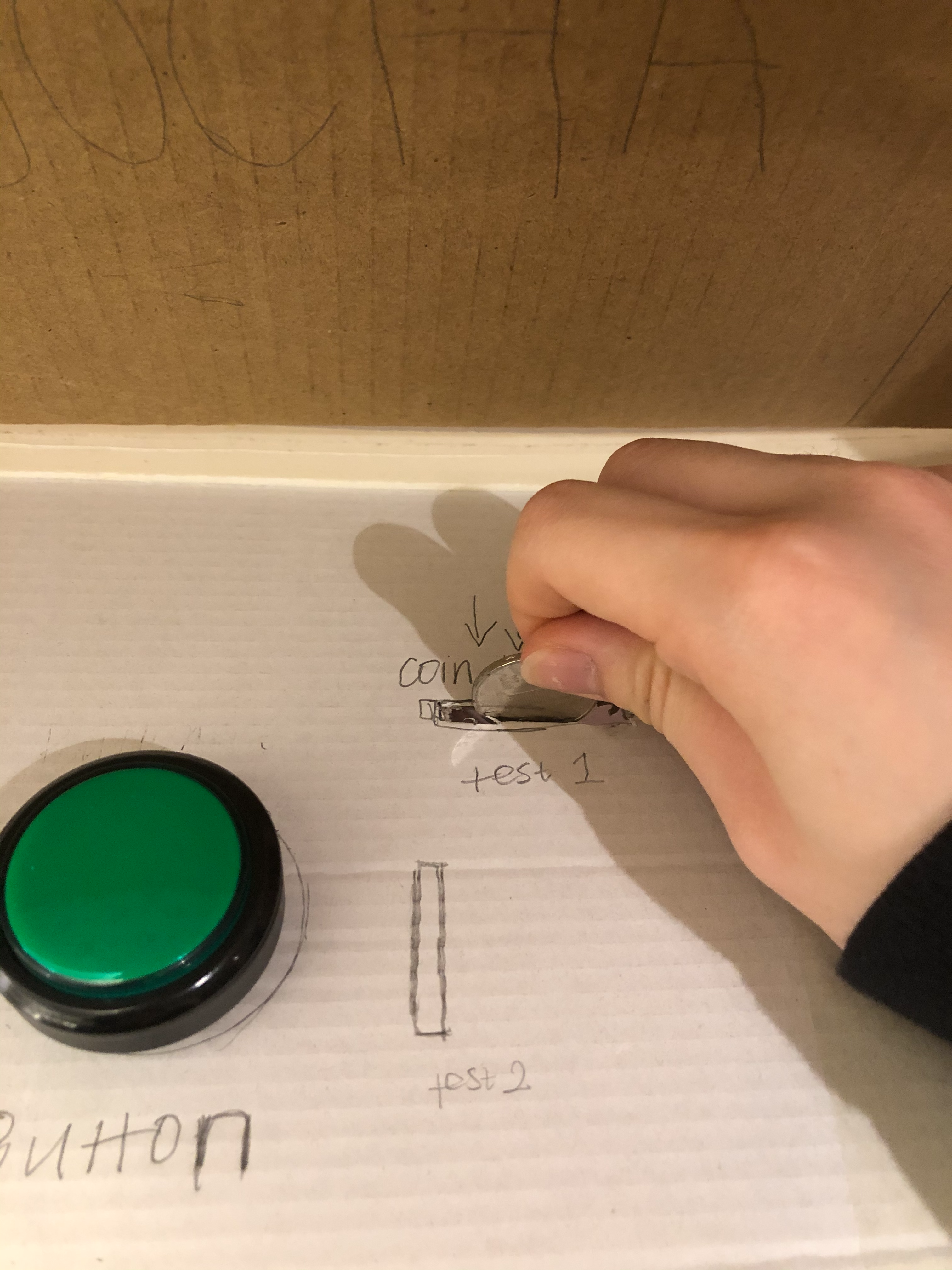

Everthing is prepared so far! The last step is choosing material to build up the machine and test it! Since I’m a huge fan of lego and I like to create my own lego, I choose lego to build up my mood vendor. Also, I think lego can the machine look funnier.

Created by Jiaxin Huang